Digital camcorder questions
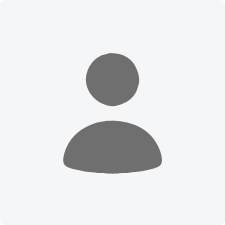 | bnrhuffman
Join Date: Jul 2003 Posts: 107 Falling Waters WV 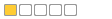
|
2004-11-24 100941
Im in the market for a digital camcorder for Xmas.
What are the advantages/disadvantages of miniDVD vs. miniDV?
What Im reading is that the mini DV format gives a little better quality while the DVD is easier to transfer to a PC or DVD player. The miniDV has been around awhile as the miniDVD is fairly new technology. The DV is less expensive than the DVD.
Anyone have experience with these? Im going from VHSC, so Im not really familiar with digital camcorders.
Reply to |
Digital camcorder questions
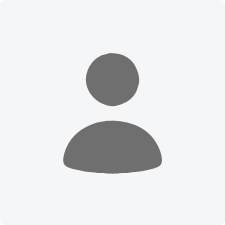 | DeTwang
Join Date: Jul 2003 Posts: 268 Shingletown, Ca. (Near Redding) 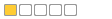
|
2004-11-25 101016
For me, the biggest thing about mini DV is that it has embedded timecode. This is a huge advantage when you want to fly the video into your computer.
Most modern computers and editing software will be able to take advantage of the timecode.
As an example of how timecode makes life nice, is instead of having to fly in the entire tape and then meticulously going through it on the computer and deiscarding what you don''t want, you can simply hookup the DV cam to your computer via firewire, and use the transport controls in your editing software to go through the tape. Your camcorder will obey the computer software. As you go through it, you simply hit start and stop buttons for where you want a particular clip 'grab' to occur. The computer allows you to name these clips individually withsomething meaningful to you. It then placed the timecode numbers and name in an 'edit list' (EDL). When you are through going through the tape this way, you tell the computer to go and do it all. It will then automatically rewind and fast forward the tape to the appropriate beginnings of each clip and capture the desired length of each one. It will place the clip on your harddrive, with the name you chose, and then automatically go on to the next one.
You just go away and do something else for a while and let the computer do it's work. You come bacl later, and all your named clips are in a folder ready to go. You just drag the entire folder into your editing software and it's ready to go. Drop the clips into your timeline, add transitions, titles, and effects, and you're ready to render the output.
Downside, DV tapes are more expensive than DVD discs.
I have a Digital8 camera I bought years ago that allows me to use Hi8 tape to record on (cheaper then MiniDV tapes), and also allows me to play back analog Hi8 tapes recorded on older Hi8 camcorders.
Mini DV has a few more lines of resolution than Digital8, but otherwise is identical in qulaity.
What's your budget and what do you want to do with the thing? ....
Reply to |

Share This